Building a community using Microsoft Teams

Teaching College spoke to Aurelie Le Normand and Barbara Waters from Fashion, Business and Technology about how and why they’ve been using Teams with their Undergraduate students.
What challenge were you trying to resolve?
The Teams space was created to strengthen a sense of belonging and community amongst our Undergraduate Cohort in Fashion Business Technology. Before using Teams, each cohort had a Blackboard space used to communicate key messages and post any information delivered in the year manager session. There was not one space for all our students and the Blackboard spaces felt disjointed. We also felt there was no space for interaction on Blackboard and no space for students to post/add comments. After listening to Reimala Sivalingam’s, presentation about building community amongst Undergraduate Accounting students using Teams, we were inspired to trial the same space for our Fashion Business and Technology (FBT) students. We also wanted to use this space to improve our students’ experience through enhancing student voice.
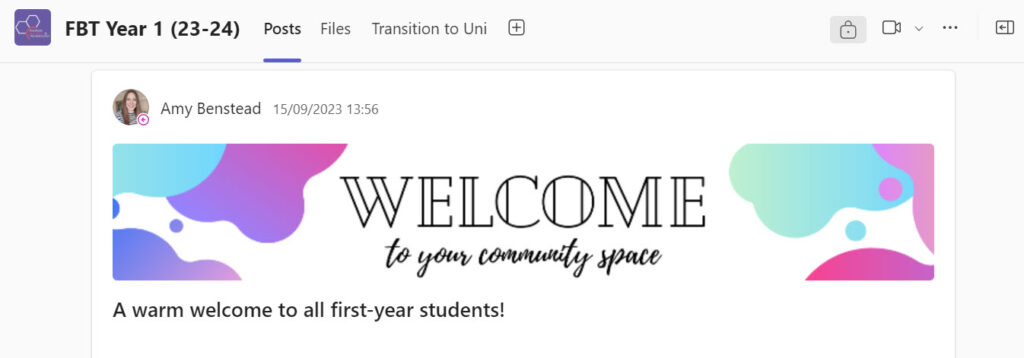
How did you do it?
Getting started
We first arranged to meet with Reimala Sivalingam, Programme Director for Accounting, and Hamza Badenjiki, Learning Technologist for Humanities, to understand why and how they set up their Teams space. Next, we approached the UG year managers with the idea. They agreed with the issues relating to Blackboard and were ready to use this new space. The FSE eLearning team supported us with the design and setting up a non-teaching Teams space.
Organising the space
The Teams space is organised in different channels:
- One general channel for all year groups which helped us to communicate programme-wide messages and information.
- Each year group has a private channel managed by the relevant year manager.
- An Events channel, which is open to both staff and students to post any extra-curricular opportunities.
- Student reps, PASS leaders, students on placements, and student ambassadors also had their own private channels which helped in reaching out to them as all being in one space.
However, we understood that creating a Teams space would not be enough to create a sense of belonging and a blended approach would be most effective. , in addition to the Teams space, we timetabled 4 on-campus sessions (twice a semester) to bring all UG students together in a face-to-face social setting.
What did students think?
We introduced the Teams space to all students in Welcome Week, explaining its benefits and how to use it. At first, it was challenging to get all students on board, but year managers persevered, using it as their main channel of communication with students.
It was difficult to gauge levels of student engagement, as students rarely posted publicly in the channels, but some used the Teams 1:1 chat functionality to communicate directly with their Programme Director, Year Manager or peers. The PASS leaders also used their private channel to share resources. As the year progressed the MATSOC rep began to post about events and other students occasionally ‘liked’ posts.
Towards the end of the first semester, we asked students to complete a survey about the Teams space. Although the response rate was low:
- 69% of respondents had accessed the Teams space, with the majority checking it on a weekly basis.
- 89% of users said that they found the announcements, events and posts in the Teams channel useful.
- 56% said that they had attended at least one of the extra-curricular activities shared in the Events channel.
- All the users agreed that they felt that they were connected to their year group and/or the wider FBT community in the Teams community space.
Will you continue to use Teams?
We plan to continue using Microsoft Teams to foster a sense of community within the FBT undergraduate cohort.
Teams not only provides a dedicated space for community building but also facilitates direct communication between students, academics, and peers.
The interactive nature of Teams is crucial to our community-building efforts. While Blackboard emails effectively disseminate information, they do not allow for direct student responses. Teams, on the other hand, enables students to engage with posts by asking questions or simply acknowledging receipt with an emoji.
Moreover, using Teams helps students develop valuable transferable skills. As Teams is widely utilized in industry, learning to communicate professionally on this platform enhances students’ employability.
Further Resources
Interested in finding out more about Teams? Check out the resources from IT services below:


