Blackboard Spring Clean
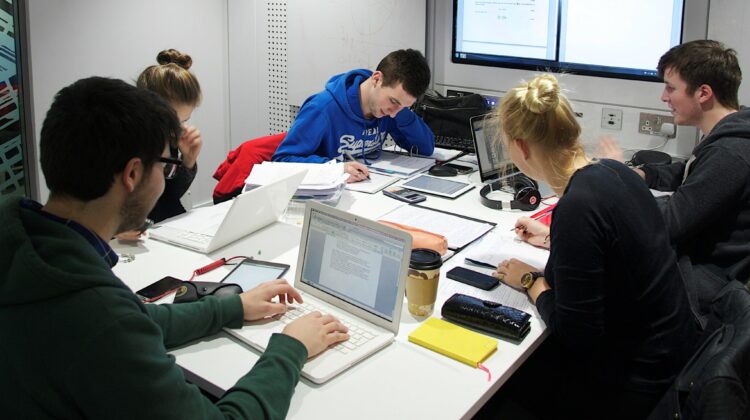
Whilst preparations for the migration to the University’s new CLE platform, Canvas, are being finalised, many academic staff are asking us if there is anything they can be doing now to prepare themselves for this huge task. Whilst the mechanism of exactly how we move content from Blackboard to Canvas is still to be confirmed, one activity that staff can currently undertake is a thorough ‘spring clean’ of their Blackboard course units.
In the article below, we will outline what we mean by ‘Spring Clean’, what elements you should focus on and why it’s important.
The suggestions below are based on information we currently have. Things may change and we will endeavour to provide regular updates via the Teaching Academy weekly email.
Keep a tidy ship
We are starting to test the best method for migrating content from Blackboard to Canvas. No method available will be foolproof and it’s likely that any method will require a significant amount of reorganisation or amalgamation of information. Some content will simply have to be recreated in a format more suited to Canvas. The difference between the two systems is significant and deciding whether ‘fixing’ imported things is quicker than recreating them from scratch is a key priority in deciding what is the most efficient way of approaching this. One thing is certain though, having a clear understanding of what is in your Blackboard unit space is going to make your life easier. A well-structured, clearly labelled Blackboard space will provide a much better foundation from which to build on and lead to a more effective use of your time.
Deleting old content
Many Blackboard unit spaces contain content that is no longer used in the unit. This may be previous versions of assessment submission information, folders of content relating to how the unit was delivered during the pandemic or information used by previous unit leads that is being kept ‘just in case‘. If this content us no longer being used, there is no point migrating it to Canvas, it should now be deleted or downloaded (or both).
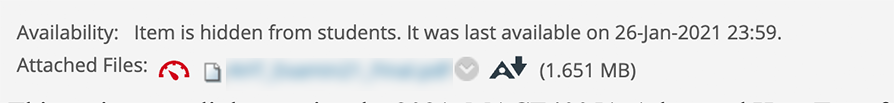
Deleting unused folders and menu items
If you find folders within your course unit that are currently empty – decide whether they can now be deleted or not.
Over the years many unit leads have added to the ‘black’ side-menu in Blackboard which was pre-populated with items as part of the Blackboard template. It’s now not uncommon to see side menu items becoming redundent and have no content within them, the same for folders in the content areas. these folders and menu items are the shells of course structures no longer in use, they can now be deleted.
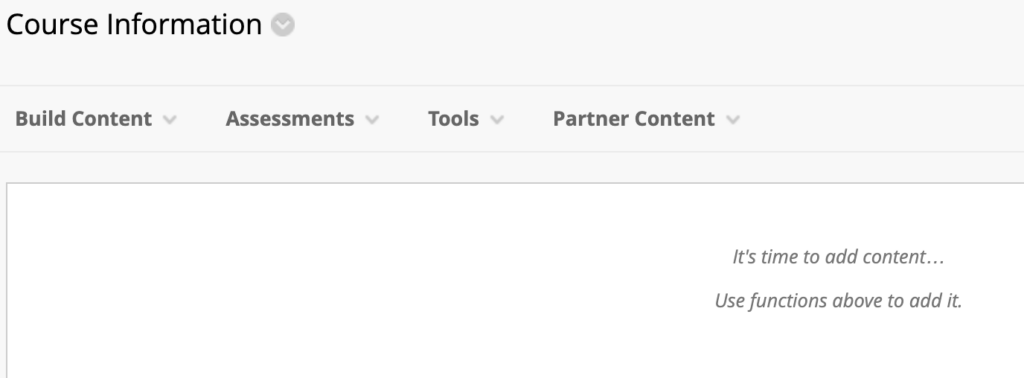
Video files
For several years we have advised that video content should be first uploaded to the Video portal and then embedded within Blackboard. Accessing video that has been directly uploaded to Blackboard provides a suboptimal student experience. We anticipate that Video files will NOT be migrated across from Blackboard into Canvas, so video directly uploaded to Blackboard will need to be transferred over to the video portal in advance of the migration or added directly to Canvas Studio during the migration.
Canvas Studio offers some quite exciting solutions to recording and using video content within your courses – but more on that later in the year!
Quizzes and pools
We are still unsure how the migration of quizzes will happen. But happily, Blackboard does use a standardised framework, so common question formats like Multiple Choice Question should transfer well. However, it is anticipated that questions that use randomisation and number calculation may need some attention after auto migration – this may range from amending the question to rewriting it from scratch. Some of the more unusual question types – such as Hotspot, Quizbowl – may also not migrate due to Canvas not having a like-for-like question type. At this stage we recommend that staff take stock of the range of questions they have in use. It may be that more complex questions require a one-to-one level of support to recreate and this should be factored into your Canvas development time.
Non Deployed files
Non Deployed files are files uploaded to the file store of a Blackboard unit without a link from the student-facing portion of Blackboard. The current understanding is that ONLY content linked within the front end of Blackboard (whether hidden or not) will be part of the auto-migration process. Any files not deployed (or linked) that sit within the Files area of Blackboard will not be auto-migrated.
- There is currently no need to ‘spring clean’ the Files section of Blackboard as old/unused content will not be copied over to Canvas
- Any content NOT deployed in Blackboard but STILL REQUIRED should be downloaded and stored on your machine as you will no longer have access to Blackboard after September 2025
Should the above information change we will let you know via the Teaching Academy weekly email.
Mental Map
There will be a lot of training information and guidance for using Canvas, there will also be training in many different formats. Not all the training will be relevant to you, it will largely depend on how you run your online space and what tools you use. Forming a mental map of how your Blackboard course is set up will help you pick out the training most relevant for you.
Some suggested questions:
- What type of Assessments do you use (Blackboard Assignment, Turnitin, Gradescope etc.)
- Do you have local copies of your lecture content, is the version on Blackboard the most upto date
- Do you use Blackboard quizzes – of all your questions how many are MCQ, how many are other questions types
- Is the folder structure of your course unit functional – remove any unnecessary folders
- Do you have images in your quizzes or added to Blackboard – Did you add them as an image attachment or add them via some HTML code


Just a note – students who need to take resits in the summer may well need to rely on the Blackboard for the course. Hopefully the spring cleaning will not do anything to disrupt these students being able to still engage with the course enough to be ready for resits.
Thanks Neil, yes this is true. The article specifically refers to unused and old content that is no longer used in the teaching of the course – this is the focus of the spring clean.