Canvas Essentials: Groups

Groups are a small version of a course and used as a collaborative tool where students can work together on group projects and assignments.
- Instructors can create groups for students to collaborate on group assignments, pages and collaborations
- Instructors can also allow students to create their own groups
- Very similar to Blackboard groups (each member gets their own calendar, discussion board and various collaboration tools)
- Group assignments are possible (graded or ungraded)
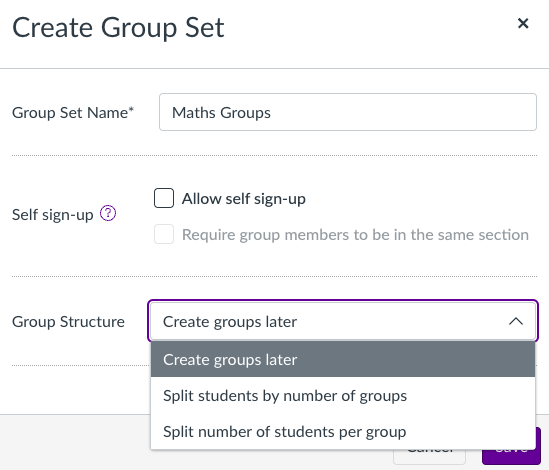
- Randomly assign members or manually create groups
- Found in People (left hand menu)
- Import a group using a CSV file
- Assign a leader to the group
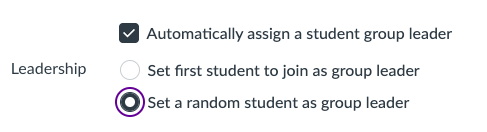
What’s new to Groups in Canvas
- Clone a Group Set
- Set Group Membership Limit
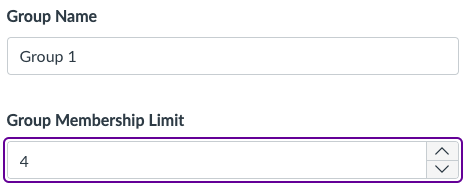
- Visit Group Homepage, an interface including Announcements, Pages, People and Discussions
- Add students with an email and edit user roles
- Allowing all users or members only add html pages
- Set group assignments for 1 student to upload or all group members
- Set up a group quiz
- Add a peer review to the group assessment
- Groups can share files for collaboration
- Feels more interactive, user friendly, student orientated, with a sense of community
What are the benefits?
- Very simple to set up
- Easy to manage
- Invite students to join the groups in with an email
- Drag and Drop users into groups
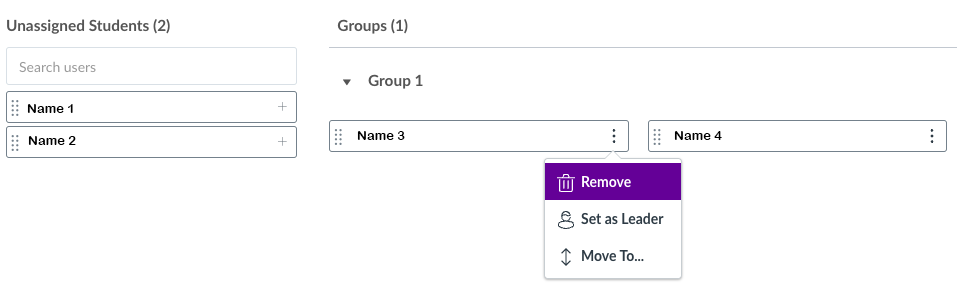
- Students can share files for collaboration
- Student focused interface
- External LTIs are supported
Read other articles in this series:

