Evolving Maths instruction with Gradescope
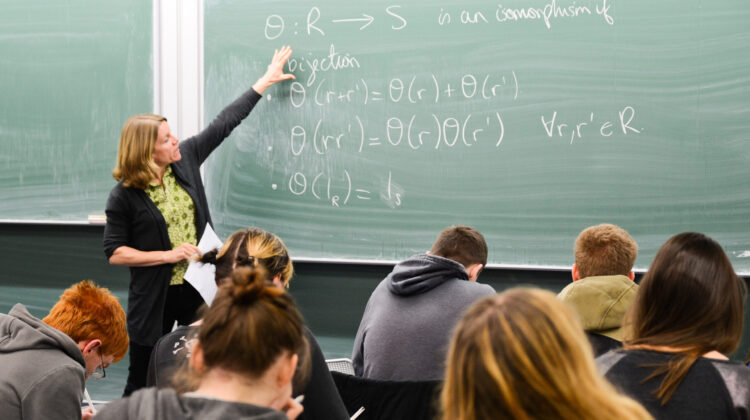
Teaching Academy spoke to Professor Louise Walker, to find out how Maths are using Gradescope to mark handwritten work and their plans for using Gradescope in the future.
What teaching challenge were you trying to resolve?
“A problem that I am hoping to overcome with Gradescope is how to grade handwritten work online. We currently use Blackboard to mark work but this can be slow and it can be difficult to provide written feedback. For example, to annotate the students work I have to maximise the file, select the drawing tool, change the line width, exit drawing mode to move down the document etc. It is also difficult to write clearly even using a stylus on a tablet.”
In Maths we have large class sizes (500+), with regular submissions of handwritten work.
“Students in many of our Maths courses, complete weekly written homework that are graded for effort, understanding and progression. The students then reflect on this work in class. Weekly coursework gives students practice of writing mathematical solutions in a low stakes environment. They can use the grading of this work to add to their reflection.”
We were keen to try out a new tool to see what benefits it might have.
Gradescope “seems like it provides the infrastructure to not only streamline the marking process but give more targeted reviews of my students work and adjust my teaching to meet the needs of a particular group of learners.”
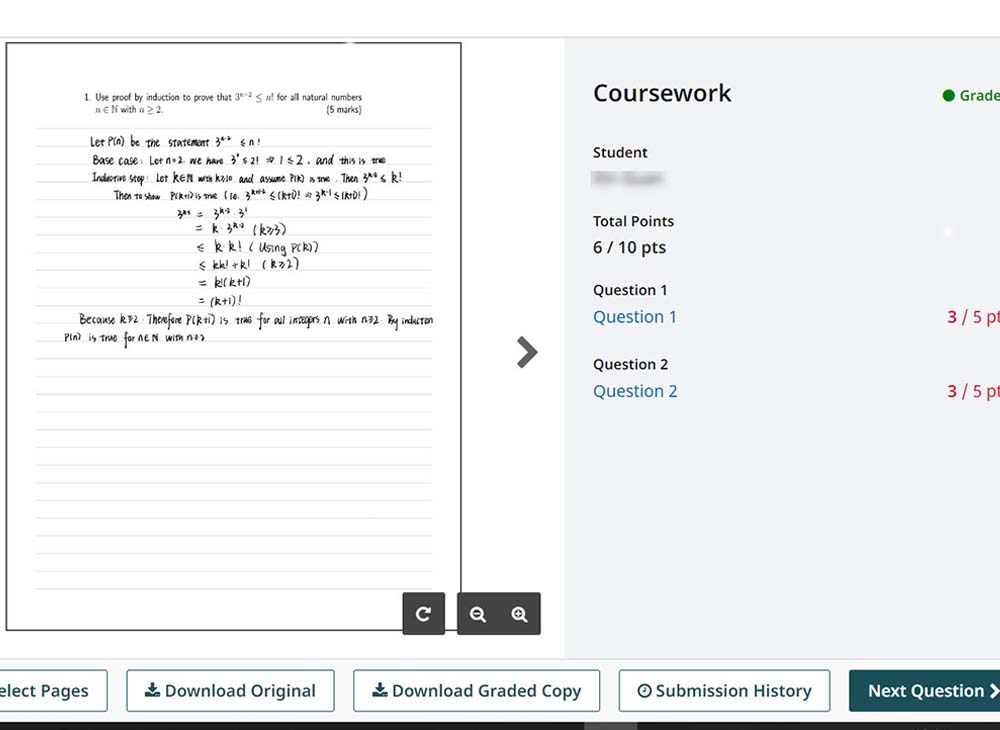
How did you do it?
There is a learning curve with any new tool. We started with a low stakes assessment, to allow staff and students to become familiar with the tool. Once we’d set up an initial assessment, I got the E-learning team to have a quick check of settings before we released the assessment to students. Students could then click on the Gradescope link via Blackboard to submit their work.
What were the main benefits of using the tool?
- Easy to use interface for marking. Once I got the hang of the zooming in, it was easier to use than marking similar submissions in Blackboard.
- Students often make the same common errors in Maths homework. Gradescope allows me to create rubric items on the fly. Once a common error is identified, it can be added as a rubric item or comment which can then be easily applied to other submissions.
- As I use the tool, I think the marking process will become quicker. (I marked around 560 submissions in 2 and a half days in Gradescope).
- Gradescope didn’t ‘time out’, during marking.
- It is easy to upload class lists from Blackboard and once it’s linked to a Blackboard assignment the marks can be uploaded into the Grade Centre.
What did students think?
Our students are used to saving handwritten work as a pdf for submission. We had over 500 students submitting and only a small number were unable to submit (so emailed the work instead).
One issue we did have is that students were not sure how to locate their feedback. Students need to click on the same link they used for submission to access feedback. (We had hidden the submission link during marking). We fixed this by making the link visible to students again and letting them know where to find the feedback.
Will you continue to use Gradescope?
We’ll be sharing tips within the Maths team in Semester 2, as more staff are interested in using Gradescope.
We’d like to use trial using Gradescope for supervision classes. The students work in groups and their weekly homework is marked by staff or GTAs. We need the groups to appear in Gradescope but this is not easily done in the current version. Gradescope has some new features in development which may allow us to do this. We’re hoping to try this out next semester.
Find out more
Access information and guidance on Gradescope here.


