Finding this year’s Course Units in Blackboard
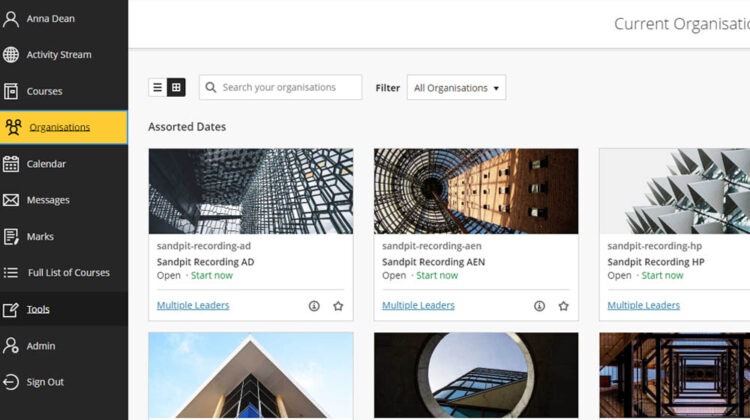
This post will outline a way you can quickly identify the course units you will be needing to access in the upcoming academic year.
Why do I see so many courses in Blackboard?
In January 2024 the University had to update the Blackboard landing page due to a technical issue, unfortunately this meant we lost the ‘widget’ on the front page that allowed us to split Current and Previous year’s course units. Now when you log into Blackboard you see a long list of your course units across all the years that you’ve taught them – not only is this frustrating but it increases the likelihood that you may access the wrong unit.
In preparation for the next academic year – our final year in Blackboard – you may want to consider adding Favourites to ensure your course units for the academic year 2024/25 are easily findable.
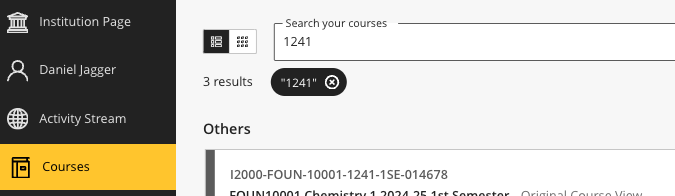
When will courses be available and who can see them?
Course units for the Academic year 2024/25 are now available in Blackboard, they are visible to staff but will not be visible to students until 1 week before the Campus Solutions course start date.
How do I find and favourite courses?
In Blackboard if you search in the courses area for ‘1241’, which is the technical identifier for the 2024/25 academic year – you will see the all the upcoming units. Then simply click the star icon for each course unit which will favourite those courses. Favourited courses are presented above your other courses and so will be much easier to find.
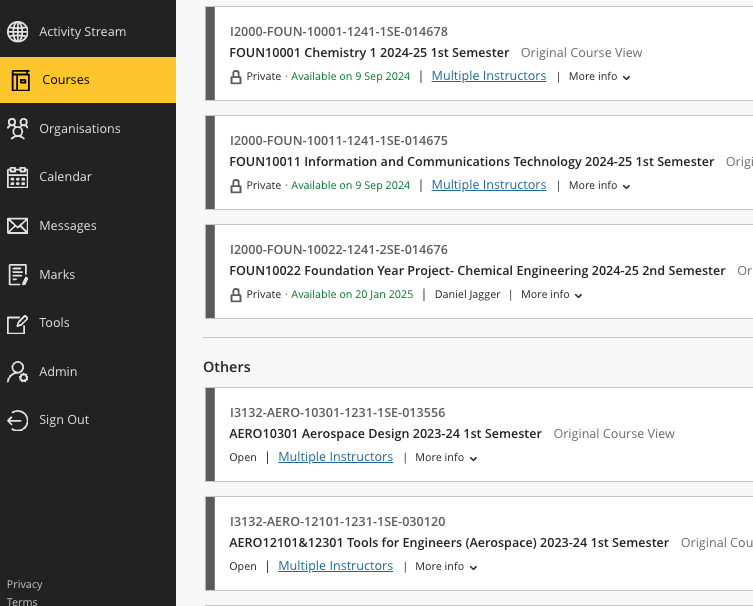
Setting this up will take a few minutes – depending on how many courses you have access to, but is likely to save you that time tenfold over the next academic year.
Thankfully, we’re hopeful that the ability to separate out Previous, Current and Future courses will be a function available in Canvas.


