Tips for moving towards a more Flexible Learning approach
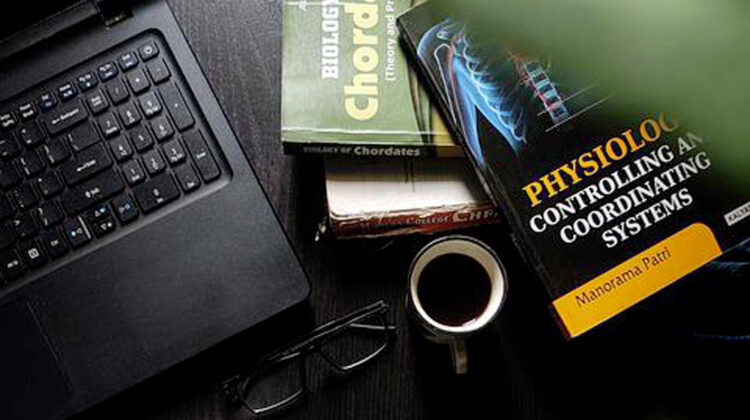
Split asynchronous video content into short chunks.
Somewhere between 6 and 15 minutes is optimal in most cases. The volume of asynchronous content is coupled with the volume of synchronous content so you should aim for 50 to 70 minutes per week for a standard 10 credit unit.
- Though it’s hard to prove empirically, the typical ‘focussed attention’ span is generally accepted to be 10 to 20 minutes. [1]
- ‘Chunking’ of concepts helps improve learning efficiency and capacity [2]
- Experience from MOOCs suggests that longer videos get poorer engagement (admittedly there is a risk here of comparing two different learning paradigms) [3]
- Managing short videos is generally easier (e.g. upload time is shorter, so chances of failure due to network problems is lower, and fixing a problem in a short video is faster than re-uploading a much longer one).
Training resources
Provide a short quiz after each section of asynchronous content/videos
This is a self-diagnostic test for students; it should be formative-only and allow multiple attempts. A handful of auto-marked Multiple Choice Questions would work nicely.
Why?
- If the material has been understood, this helps move the content from short term memory into longer term memory. [4]
- If it’s not been understood it gives an indicator that it might be worth going back over it before moving on.
Training resources
- Training to follow
Don’t reuse lecture-capture material from previous years
…unless there are especially high quality segments or special circumstances that can’t be reproduced (e.g. a guest lecturer).
Why?
- by their nature these were created by capturing material designed for live presentation; things that work in a 50 minute traditional lecture do not generally translate well to blended learning. These videos were created as ‘emergency backups’ for students that missed the live lecture and for revision, not as a primary learning resource.
- The audio is unlikely to be of the standard expected of material created specifically to be consumed online.
- The effort required to ‘polish’ a video-capture segment to the standard of a bespoke video (e.g. re-doing the audio over a visualiser derivation and splitting it into smaller) is often higher than simply redoing the derivation under better conditions.
- The video has already been compressed into a lossy format; further editing and transcoding will reduce its quality further.
Think in terms of creating a ‘narrated video’ rather than ‘talking over a sequence of slides’.
If you are using existing slides they will probably require some tweaks and decluttering: less text and more animation or annotation. But other approaches involving handwriting or sketching may be better and simpler anyway.
Why?
- Content and styles that you may have used for live lectures won’t ‘just work’ in as online videos: without your physical presence it’s even more important that the visuals works with your voice in a way that is optimised to be watched online [3].
- Features designed to make slides also work as paper handouts (such as explanatory text) become unhelpful distractions when used as the basis of online video. Similarly, attempts to ‘save paper’ by combining several concepts on a single ‘page’ work even less well in the context of a video. As a general rule if your slides make good handouts, they make bad slides for live presentation, and even worse slides for video.
- There is some evidence to show that free-hand sketching leads to a more engaging dialogue [5] and live handwriting can be more engaging than static text [6].
Training resources
Use a good quality microphone and make sure you know the basics of mic technique.
Why?
- Although people rarely notice ‘good’ audio, poor audio can be distracting. There’s evidence that listeners absorb and trust content less and also evaluate the narrator less favourably when audio is poor [7]
Training resources
Take into account accessibility from the start.
Why?
- It is required by law.
- The University is committed to reducing barriers to learning and to supporting a diverse community of learners.
- It is much harder to retrofit.
Training resources
- Training resources to follow
Deliver one synchronous (live) activity per week.
This should be structured, for instance a short recap followed by worked examples and student breakout to work on problems or a debate/discussion, or a flipped lecture. You should aim for your sessions to be around 30-50 minutes long. Normally you will record any whole-class session and upload to the UoM video server and post the link in Blackboard.
Why?
- This gives students the opportunity to ask questions and receive an immediate response as they would do in a traditional lecture.
- This helps students to feel part of a community and supports the student experience.
Training resources
Plan for at least 2 of your synchronous activities in your unit to be small group sessions.
A small group is up to about 30 students. This will require careful planning and training of colleagues/PDRAs/GTAs to support you. It is important to design activities of high enough value given the investment required.
Why?
- Student feedback shows that students feel less inclined to be actively engaged in large group sessions.
- Smaller groups facilitate more student to student interaction and improves the sense of community.
- Student perceptions of the value of learning and their experience are strongly linked to class size [8] [9]
Training resources
- Training resources to follow
References
- ↑ Wilson, Karen; Korn, James H. (5 June 2007). “Attention During Lectures: Beyond Ten Minutes”. Teaching of Psychology. 34 (2): 85–89. https://doi.org/10.1080/00986280701291291.
- ↑ Fountain S.B., Doyle K.E. (2012) Learning by Chunking. In: Seel N.M. (eds) Encyclopedia of the Sciences of Learning. Springer, Boston, MA. https://doi.org/10.1007/978-1-4419-1428-6_1042
- ↑ Jump up to: 3.0 3.1 Philip J. Guo, Juho Kim, and Rob Rubin. 2014. How video production affects student engagement: an empirical study of MOOC videos. In Proceedings of the first ACM conference on Learning @ scale conference (L@S ’14). Association for Computing Machinery, New York, NY, USA, 41–50. https://doi.org/10.1145/2556325.2566239
- ↑ Dunlosky, John 2013, Strengthening the Student Toolbox: Study Strategies to Boost Learning, American Educator, v37 n3 p12-21 PDF
- ↑ Roam, D. The Back of the Napkin (Expanded Edition): Solving Problems and Selling Ideas with Pictures. Portfolio Hardcover, 2009.
- ↑ Cross, A., Bayyapunedi, M., Cutrell, E., Agarwal, A., and Thies, W. TypeRighting: Combining the Benefits of Handwriting and Typeface in Online Educational Videos. CHI ’13, ACM (New York, NY, USA, 2013) https://doi.org/10.1145/2470654.2470766
- ↑ Eryn J. Newman, Norbert Schwarz (2018) Good Sound, Good Research: How Audio Quality Influences Perceptions of the Research and Researcher https://doi.org/10.1177/1075547018759345
- ↑ Angleo T, A. and Cross K. P. 1993, Classroom Assessment Techniques: A Handbook for College Teachers (2nd Ed.). San Francisco: Jossey-Bass
- ↑ Moore S, Kuol N. 2005 Students evaluating teachers: exploring the importance of faculty reaction to feedback on teaching. Teaching in Higher Education. Vol 10, No. 1. 2005. Pp57-73.


