Quick Guide to Screencasting – Powerpoint
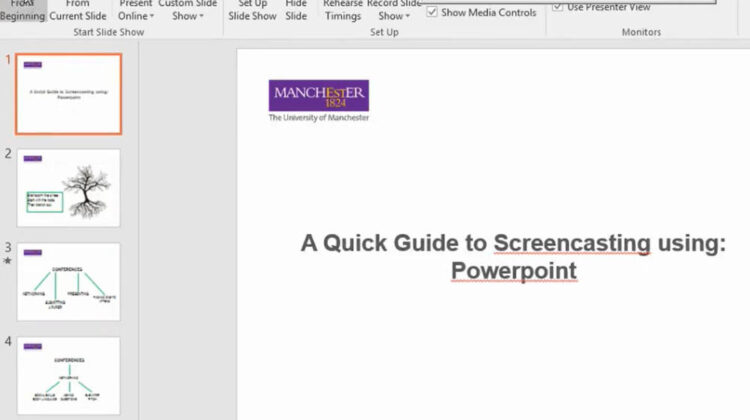
Powerpoint is available on all University Managed Machines.
Powerpoint has a screen recording tool that allows you to capture your screen and audio to create your online blended learning materials, there are also a few video editing tools available in Powerpoint. See the video guide below:

