Setting up online assignments – what to consider
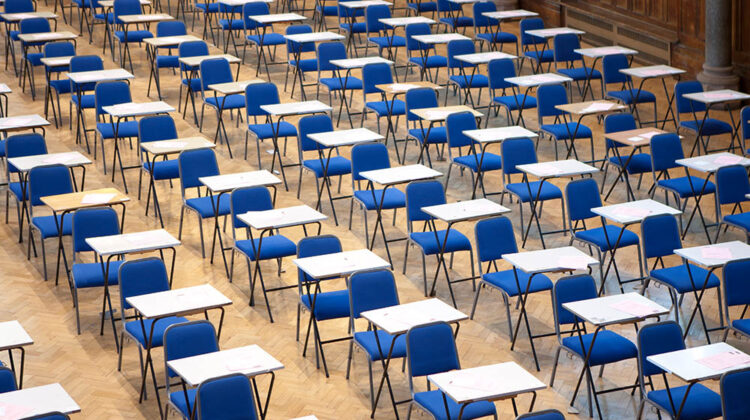
Marking student assignments online is fast becoming commonplace. At the University of Manchester we use two different tools to mark assignments submitted online, each of which have their own advantages and disadvantages. First, though, let’s consider the pros and cons of online marking from the academic’s point of view.
So, what does online submission of assignments mean for staff and students?
- When students submit their assignments online, they receive an instant record of their submission, and this is time-stamped so it is easy to tell who has submitted before the deadline.
- Extra online tools can be used to check the originality of students’ work.
- Submission online makes it easier to comply with the need for anonymous marking.
- It is easier to distribute online files to external markers than paper copies.
- Marking can be done entirely online, which may help to save time.
- Marking can be done using rubrics and boilerplate text, which can increase consistency of marking and the amount and relevance of feedback the students receive.
- Marks are automatically copied from Blackboard to Campus Solutions, reducing errors and saving time.
What online assessment doesn’t do:
- It does not force you to mark online if you are not happy doing so. You can still print out assignments and mark them in pen if you wish, then add the marks into the Blackboard Grade Centre.
- It does not force you to use an imposed marking scheme.
- It does not provide an absolute answer to whether a student has plagiarised or colluded with others; you must use originality tools as a guide and use your own judgement.
What tools are available at the University?
The University currently makes use of Turnitin and the Blackboard Assignment Tool.
Key features of Turnitin:
- Turnitin’s Originality Checking tool checks against millions of internet sources, journals and articles as well as student submissions.
- It allows single file submission. If your students are expected to submit multiple files, Turnitin may not be the most suitable option.
- The maximum file size is 20MB; you should be aware of this if your students are expected to include high resolution images in their submissions.
- Turnitin allows you to enable anonymous marking and removes all student names and ID numbers until the agreed post date.
- You can add QuickMarks to Turnitin – sets of boilerplate text for comments that you find yourself making regularly.
- Turnitin supports the use of rubrics for marking – designing an effective rubric is a good way of improving feedback to students and streamlining the marking effort.
- Turnitin does not support group submissions.
- Turnitin accepts a wide range of file types. If you wish to make use of originality checking, students should submit a text document, such as a Word doc, a PDF or Open Office document.
- Marks entered into Turnitin are automatically fed through to Blackboard on the date you have specified when setting up the assignment inbox. Students are then able to view their marks and feedback at the time of your choosing.
- Check out Turnitin Frequently Asked Questions for links to guidance and resources.
Key features of Blackboard:
- The Blackboard assignment tool has its own originality checker known as SafeAssign. It checks against internet sources, journals and articles as well as student submissions. It should be noted that the database is not as large as the repository used by Turnitin, and current recommendations are to use Turnitin’s originality reports for high stakes assignments.
- Students can submit multiple files to Blackboard, all of which will be recognised as one submission.
- Blackboard supports the use of rubrics but does not have a built-in QuickMarks feature for boilerplate text like Turnitin.
- The maximum file size for submissions is 2GB.
- Blackboard also supports anonymous marking.
- The assignment tool supports both individual and group assignments. Submission is only required by one group member, the submission is then automatically shared with other group members.
- Blackboard also supports delegated marking. This enables multiple markers to mark individual students and allows grades to be reconciled before being released. NOTE: delegated marking should ONLY be used for assignments where second markers are deployed
- Blackboard accepts all file types, but only text documents can be run through SafeAssign to produce an originality report.
- Blackboard’s assignment tool is fully integrated with the Grade Centre. You can specify when your students will receive their marks and feedback.
What should you be considering before using online assessment?
- Does your assessment need to be marked anonymously? Both Turnitin and Blackboard cater for this need, but you should be aware that if a student has submitted anonymously and you decide to disable the anonymity you will not be able to re-enable anonymity later.
- Do you require multiple markers? Only Blackboard will allow multiple markers to mark the same submission without affecting the grade given by another marker. However, there is a manual way in which Turnitin can be used to accommodate multiple markers, by setting up separate inboxes for each marker where students submit the same file in each inbox. The course leader would then have to reconcile the grades outside of Turnitin, in the Blackboard grade centre.
- Does your assignment have a particularly detailed rubric? Blackboard may be the better option for you in this case.
- Do you like the idea of using quickmarks to mark up student submissions? Turnitin may be the better option for you.
- Both systems can be set to allow and highlight late submissions in their respective assignment inboxes.
- In order to mark using the online tools you will require an internet connection; however there are ways to mark offline using traditional marking methods.
- You should also be aware of what you are asking your students to submit. Remember, you can only generate originality reports on text based files. If you are expecting your students to submit high resolution images, ensure they have the means to do so.
| Turnitin | Blackboard | |
| Originality Report | yes | yes |
| Multiple File Submission | no | yes |
| Maximum File Size | 20MB | 2GB (less for SafeAssign) |
| Anonymous Marking | yes | yes |
| Group Submission | no | yes |
| Marking Distribution | yes | yes |
This table outlines the major differences between Turnitin and Blackboard. Before deciding on a tool, you should think about how you are assessing your students and understand how these tools will affect your assessments in practice. If you are unsure, please contact the eLearning team who can offer advice and recommendations.
Now that you have an idea of the scope of each assignment submission tool, if you want more information then please book on one of our one-to-one sessions where we can walk you through how to set up assignment submissions, how to mark students’ work, interpret similarity reports and provide feedback.


