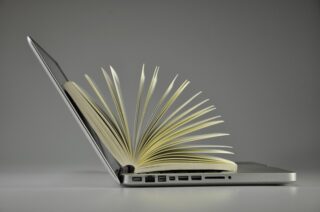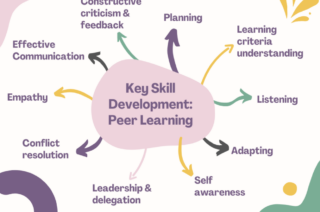Student Guide: Piazza

Piazza is an online discussion board, where anyone can ask and answer questions.
Click the following link for a PDF with full written instructions: Piazza Student Guide
How do I access Piazza?
- To access Piazza login to Blackboard. and open the relevant course unit. Piazza Discussion boards may appear as a menu link or an icon similar to below.
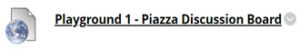
- Click on the Piazza link to launch Piazza.
- If you are new to Piazza, you may be prompted to set up an account. (Follow the instructions on screen to set up and verify your account). Typically, you will locate your class and select to join as a student. Enter your University email address for Piazza to send you a verification code. Piazza may also ask for information such as your Graduate Program (eg. Undergraduate), Major (your main subject area) and an Anticipated Completion (the month and year that you are due to Graduate). You will only need to set up your account once.
- Piazza will open on the Q&A (Question and Answer screen) for your class.
- The Q&A screen includes Class at a Glance, so you can quickly see any unread posts or unanswered questions/follow ups. A list of folders (used for organising the space) will be shown across the top of the screen and a list of posts (in chronological order) will be shown on the left hand side of the screen.
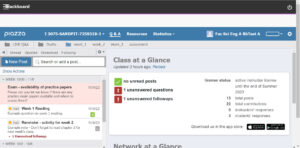
How does Piazza work?
You can view, create and search existing posts on the Q&A section in Piazza.
Piazza has three different types of post.
- Question – this type of post is used when an answer is needed. Each question has a single students’ answer and a single instructors’ answer. The single answer box acts like a wiki thread. If another student has already answered a question, click edit to add your contribution to the answer.
- Note – this type of post may be used to share information (if an answer is not needed). Anyone can respond to a note, by creating a follow up discussion below the note. Follow up discussions allow you to comment, ask for clarification if needed and for staff to resolve any queries.
- Poll – polls may be used by staff in Piazza, to allow you to vote.
Watch the video below to see how to search for an existing post, create a new post and a summary of the icons displayed in your Piazza feed.
How to student guides
Click on the links below to view short guides. To view a full range of student support guides, go to the Piazza website.
Basic guides – post a question, edit a post, post a note, attach a file to a post, share a link to an existing post
Optional guides – insert LaTeX , insert a code block, change email notifications.
Tips for using Piazza
- Before you create a new question, use the search box (enter key words to look for similar questions and posts).
- Use a short informative title for your post.
- Explain clearly what you need help with. For example, show your calculations so others can see your process.
- Be nice! Treat others with respect.